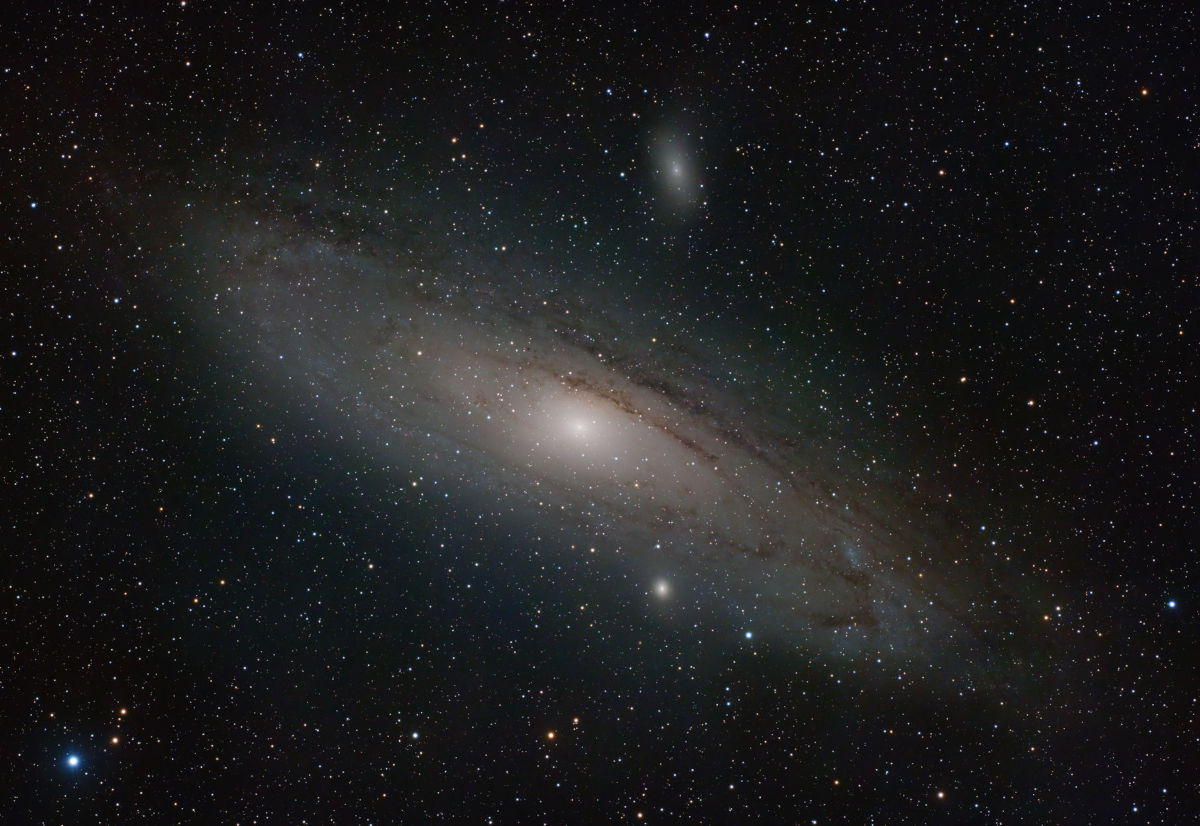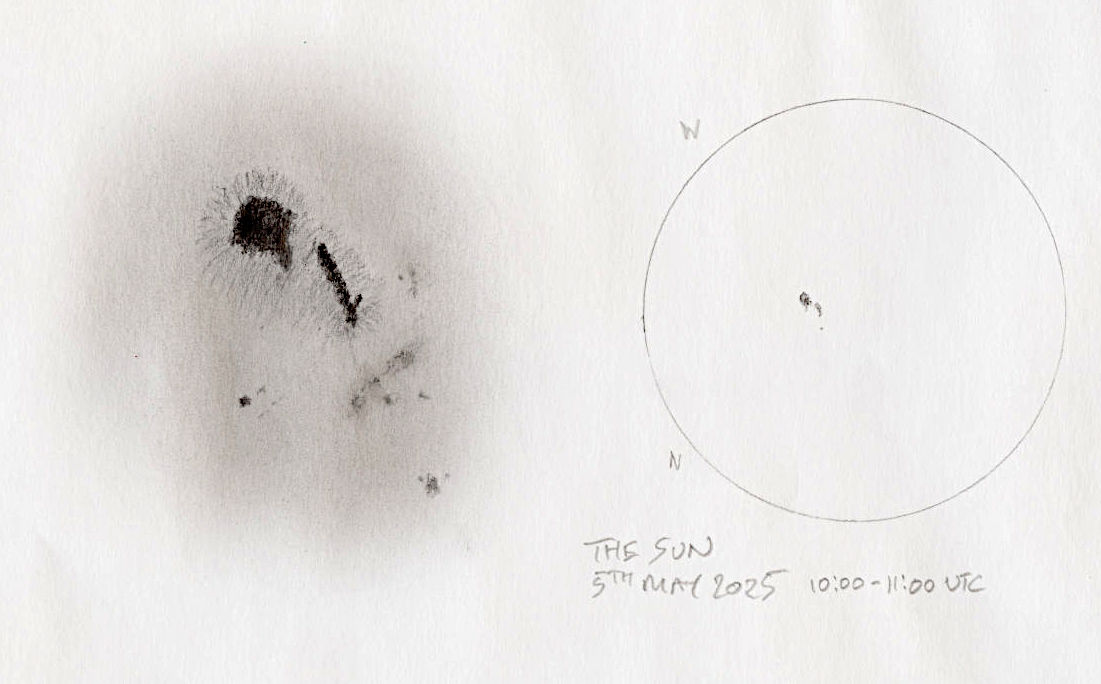Planetary Imaging
Tips from Damian Peach and Christopher Go
Damian Peach
From the Astrofarsography Youtube video at Practical Astronomy Show 2019 in Kettering.
- Atmospheric Dispersion Corrector is very useful in UK.
- Baader 2x Barlow lens is good.
- ASI 120, 174, 290 models are all good cameras.
- High resolution is a function of aperture - bigger is higher!
- Collimation is key when using reflectors - recollimate frequently - collimate by eye on a star at least 45° above the horizon.
- Make sure telescope is cool. 8" reflector needs 2-3 hours if kept indoors.
- Don’t focus with Bahtinov masks - use an electronic focuser.
- Recommended software:
- Capture - Firecapture
- Stacking - Autostakkert
- Denoise and sharpening - Registax
- Derotating - Winjupos
- Using Firecapture:
- With ASI cameras leave gamma at default value.
- Don’t set gain at low levels.
- Mars/Jupiter - use fastest frame rate with gain at 60-70%.
- Saturn - use 90% gain and at least 35-45 minutes of data.
- Expose mono video in RGB loops and derotate the result.
- Auto-align function useful when focusing.
- Jupiter - 10-15 mins before rotation becomes an issue.
- Saturn - 40 mins before rotation becomes an issue.
- Mars - 60 mins before rotation becomes an issue.
- Using Autostakkert:
- Avoid alignment points on edge of disc.
- Make sure alignment points are large and overlapping.
- Place alignment points manualy or using multiscale option.
- Use at least 1000 frames.
- Use 50% of frames captured to reduce noise.
- Using Registax:
- Gaussian wavelets.
- Denoise function.
- High pressure brings steadiest seeing.
- Instructional videos avaiable at https://patreon.com/peachastro
Christopher Go
From the OPT Youtube video.
- Use fastest frame rate possible.
- For planetary imaging bit depth higher than 8-bit is pointless.
- Jupiter Histogram levels:
- Colour 80-90%
- Mono
- R: 80-90%
- G: 80-90%
- B: 80-90%
- Mars/Saturn Histogram levels:
- Colour 80-90%
- Mono
- R: 70%
- G: 50%
- B: 25-30%
- Exposure times (8"):
- Jupiter: max 60s per channel.
- Saturn: max 80s perchannel
- Mars: max 2m30
- Keep the exposure time the same for each channel (number of frames per second can vary between channels however).
- Jupiter and Mars need at least 3 RGB cycles.
- Saturn needs at least 10 RGB cycles.
- When transparency poor but seeing good, lower frame rate but use more cycles.
- When seeing is poor increase frame rate but use lower percentage of frames captured. (Derotation will increase the SNR and reduce the graininess.)
- Don’t be afraid to use 100% gain.
- Turn off gamma.
- Use ROI to reduce file sizes and allow quicker processing.
- Stack in Autostakkert.
- If seeing good stack 80%, if worse drop to lower percentage of frames.
- Use 1.5X drizzle with HQ Refine checked to resample image and make image bigger.
- Sharpen in Registax.
- Registax Wavelet settings - trial and error but CG uses:
- Automatic - checked
- Hold wavelet setting - checked
- Wavelet filter - default
- Wavelet scheme - linear
- Initial layer - 2
- 1:2 - 14.0
- 2:2 - 13.3
- 3:2 - 13.3
- 4:2 - 1.0
- 5:2 - 1.0
- 6:2 - 1.0
- After Autostakkert and Registax operations, convert images to grey scale and combine channels in Photoshop (PixInsight).
- Channel combination - use green as reference.
- Derotate in Winjupos.
- Set time against green channel
- Finish in Photoshop.
- Unsharp mask.
- Topaz Denoise.